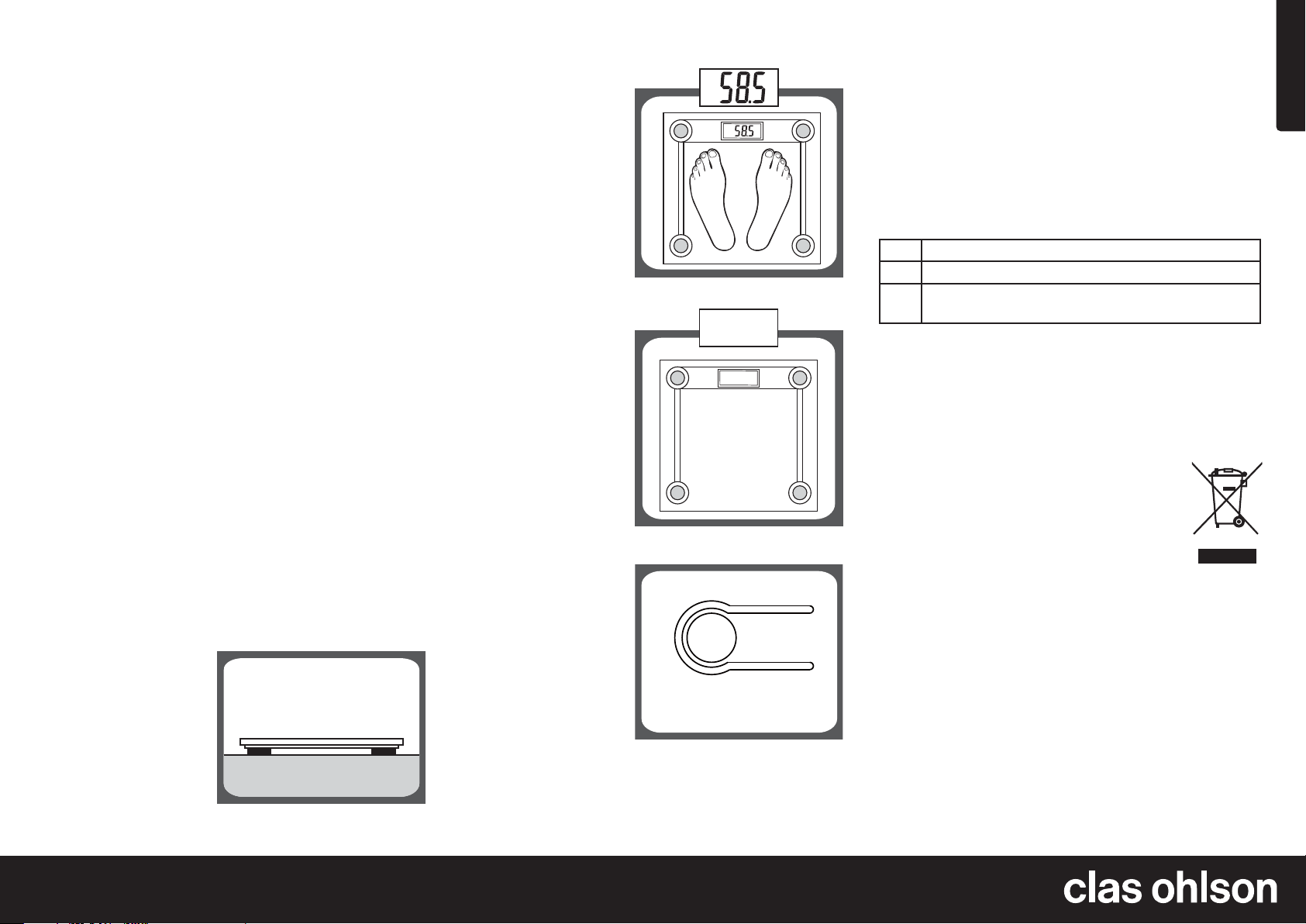
Svenska
SVERIGE • kundtjänst
tel. 0247/445 00 e-post [email protected] internet www.clasohlson.se brev Clas Ohlson AB, 793 85 INSJÖNPositive plate
TO CONVERT WEIGHT UNIT
If the scale is with both measuring system of Metric(kilograms) and
Imperial (pounds, stones), you can convert weight unit as follow:
Condition 1:
if the unit switch is inside battery
case,
A. Open battery case cover on the back
of scale.
B. Pull up and down the unit switch to convert
scale unit between kg-lb-st.
Unit switch
kg/lb/st
Battery
Cover
Unit switch
kg/lb/st
Condition 2:
if the unit switch is on the back of
the scale,
A. Find unit switch on the back of scale.
B. Pull up and down the unit switch to convert
scale unit between kg-lb-st.
kg
kg
BATTERY
TO REPLACE BATTERY
picture 1
Condition 1: Open battery case cover on the
back of scale, if battery case is
the type shown in picture 1,
A. Take out the used battery with the aid of a
cuspidal object, as shown in picture 1.
B. Install new battery by putting one side of the
battery beneath the battery baffle and then
pressing down the other side.
Please take note to the polarity.
Step 2:
Gently step on the scale, then the scale
will be automatically turned on. Stand
evenly on the scale without moving and
wait until your weight shown on display
is stable and locked.
picture 4
Condition 4: Open battery case cover on the
back of scale, if battery case is the
type shown in picture 4,
A. Take out the used batteries (with the aid of a
cuspidal object, if needed)
B. Install new battery by putting one side of the
battery and then pressing down the other side.
Please take note to the polarity.
OPERATION
Type 1
:
3V lithium batteries(CR2032).
Please remove the isolation
sheet from the battery contact
before use.
Type 2: 1.5V AAA batteries (excluded)
Step 1:
To make sure accuracy, place the
scale on a hard, flat floor and avoid
carpet or soft surface.
Remark: If the scale is one of our "slim" series
(indicated on package), make sure to put it on
hard surface such as marble, floor tile etc., and
make sure no foreign bodies beneath the scale
before weighing.
CR2032
battery baffle
battery baffle
AUTOMATIC SWITCH OFF
When you step off the scale, it will automatically
switch off. Auto shut-off occurs if display shows
stable weight reading for approximate 8 seconds.
Condition 2
:
Open battery case cover on the
back of scale, if battery case is
the type shown in picture 2,
A. Pull the black tab outwards and the battery
will come out.
B. Install new battery by putting one side of
the battery beneath the contact and then
pressing down the other side. Please take
note to the polarity.
CR 2 0 32
black tab
contact
picture 2
Unit button
Condition 3:
if the unit switch is on the back of
the scale,
A. Find unit switch on the back of scale.
B. Press the unit conversion button when scale
is power on, LCD shows current weight unit.
Press the button again to convert weight unit.
picture 3
Condition 3: Open battery case cover on the
back of scale, if battery case is
the type shown in picture 3,
A. Press battery gently, the battery will pop up
automatically.
B. Install new battery by connecting one side of
battery to the positive plate first, and then
pressing down the other side. Please observe
the polarity.
Positive plate
TO CONVERT WEIGHT UNIT
If the scale is with both measuring system of Metric(kilograms) and
Imperial (pounds, stones), you can convert weight unit as follow:
Condition 1:
if the unit switch is inside battery
case,
A. Open battery case cover on the back
of scale.
B. Pull up and down the unit switch to convert
scale unit between kg-lb-st.
Unit switch
kg/lb/st
Battery
Cover
Unit switch
kg/lb/st
Condition 2:
if the unit switch is on the back of
the scale,
A. Find unit switch on the back of scale.
B. Pull up and down the unit switch to convert
scale unit between kg-lb-st.
kg
kg
BATTERY
TO REPLACE BATTERY
picture 1
Condition 1: Open battery case cover on the
back of scale, if battery case is
the type shown in picture 1,
A. Take out the used battery with the aid of a
cuspidal object, as shown in picture 1.
B. Install new battery by putting one side of the
battery beneath the battery baffle and then
pressing down the other side.
Please take note to the polarity.
Step 2:
Gently step on the scale, then the scale
will be automatically turned on. Stand
evenly on the scale without moving and
wait until your weight shown on display
is stable and locked.
picture 4
Condition 4: Open battery case cover on the
back of scale, if battery case is the
type shown in picture 4,
A. Take out the used batteries (with the aid of a
cuspidal object, if needed)
B. Install new battery by putting one side of the
battery and then pressing down the other side.
Please take note to the polarity.
OPERATION
Type 1
:
3V lithium batteries(CR2032).
Please remove the isolation
sheet from the battery contact
before use.
Type 2: 1.5V AAA batteries (excluded)
Step 1:
To make sure accuracy, place the
scale on a hard, flat floor and avoid
carpet or soft surface.
Remark: If the scale is one of our "slim" series
(indicated on package), make sure to put it on
hard surface such as marble, floor tile etc., and
make sure no foreign bodies beneath the scale
before weighing.
CR2032
battery baffle
battery baffle
AUTOMATIC SWITCH OFF
When you step off the scale, it will automatically
switch off. Auto shut-off occurs if display shows
stable weight reading for approximate 8 seconds.
Condition 2
:
Open battery case cover on the
back of scale, if battery case is
the type shown in picture 2,
A. Pull the black tab outwards and the battery
will come out.
B. Install new battery by putting one side of
the battery beneath the contact and then
pressing down the other side. Please take
note to the polarity.
CR 2 0 32
black tab
contact
picture 2
Unit button
Condition 3:
if the unit switch is on the back of
the scale,
A. Find unit switch on the back of scale.
B. Press the unit conversion button when scale
is power on, LCD shows current weight unit.
Press the button again to convert weight unit.
picture 3
Condition 3: Open battery case cover on the
back of scale, if battery case is
the type shown in picture 3,
A. Press battery gently, the battery will pop up
automatically.
B. Install new battery by connecting one side of
battery to the positive plate first, and then
pressing down the other side. Please observe
the polarity.
Positive plate
TO CONVERT WEIGHT UNIT
If the scale is with both measuring system of Metric(kilograms) and
Imperial (pounds, stones), you can convert weight unit as follow:
Condition 1:
if the unit switch is inside battery
case,
A. Open battery case cover on the back
of scale.
B. Pull up and down the unit switch to convert
scale unit between kg-lb-st.
Unit switch
kg/lb/st
Battery
Cover
Unit switch
kg/lb/st
Condition 2:
if the unit switch is on the back of
the scale,
A. Find unit switch on the back of scale.
B. Pull up and down the unit switch to convert
scale unit between kg-lb-st.
kg
kg
BATTERY
TO REPLACE BATTERY
picture 1
Condition 1: Open battery case cover on the
back of scale, if battery case is
the type shown in picture 1,
A. Take out the used battery with the aid of a
cuspidal object, as shown in picture 1.
B. Install new battery by putting one side of the
battery beneath the battery baffle and then
pressing down the other side.
Please take note to the polarity.
Step 2:
Gently step on the scale, then the scale
will be automatically turned on. Stand
evenly on the scale without moving and
wait until your weight shown on display
is stable and locked.
picture 4
Condition 4: Open battery case cover on the
back of scale, if battery case is the
type shown in picture 4,
A. Take out the used batteries (with the aid of a
cuspidal object, if needed)
B. Install new battery by putting one side of the
battery and then pressing down the other side.
Please take note to the polarity.
OPERATION
Type 1
:
3V lithium batteries(CR2032).
Please remove the isolation
sheet from the battery contact
before use.
Type 2: 1.5V AAA batteries (excluded)
Step 1:
To make sure accuracy, place the
scale on a hard, flat floor and avoid
carpet or soft surface.
Remark: If the scale is one of our "slim" series
(indicated on package), make sure to put it on
hard surface such as marble, floor tile etc., and
make sure no foreign bodies beneath the scale
before weighing.
CR2032
battery baffle
battery baffle
AUTOMATIC SWITCH OFF
When you step off the scale, it will automatically
switch off. Auto shut-off occurs if display shows
stable weight reading for approximate 8 seconds.
Condition 2
:
Open battery case cover on the
back of scale, if battery case is
the type shown in picture 2,
A. Pull the black tab outwards and the battery
will come out.
B. Install new battery by putting one side of
the battery beneath the contact and then
pressing down the other side. Please take
note to the polarity.
CR 2 0 32
black tab
contact
picture 2
Unit button
Condition 3:
if the unit switch is on the back of
the scale,
A. Find unit switch on the back of scale.
B. Press the unit conversion button when scale
is power on, LCD shows current weight unit.
Press the button again to convert weight unit.
picture 3
Condition 3: Open battery case cover on the
back of scale, if battery case is
the type shown in picture 3,
A. Press battery gently, the battery will pop up
automatically.
B. Install new battery by connecting one side of
battery to the positive plate first, and then
pressing down the other side. Please observe
the polarity.
Positive plate
TO CONVERT WEIGHT UNIT
If the scale is with both measuring system of Metric(kilograms) and
Imperial (pounds, stones), you can convert weight unit as follow:
Condition 1:
if the unit switch is inside battery
case,
A. Open battery case cover on the back
of scale.
B. Pull up and down the unit switch to convert
scale unit between kg-lb-st.
Unit switch
kg/lb/st
Battery
Cover
Unit switch
kg/lb/st
Condition 2:
if the unit switch is on the back of
the scale,
A. Find unit switch on the back of scale.
B. Pull up and down the unit switch to convert
scale unit between kg-lb-st.
kg
kg
BATTERY
TO REPLACE BATTERY
picture 1
Condition 1: Open battery case cover on the
back of scale, if battery case is
the type shown in picture 1,
A. Take out the used battery with the aid of a
cuspidal object, as shown in picture 1.
B. Install new battery by putting one side of the
battery beneath the battery baffle and then
pressing down the other side.
Please take note to the polarity.
Step 2:
Gently step on the scale, then the scale
will be automatically turned on. Stand
evenly on the scale without moving and
wait until your weight shown on display
is stable and locked.
picture 4
Condition 4: Open battery case cover on the
back of scale, if battery case is the
type shown in picture 4,
A. Take out the used batteries (with the aid of a
cuspidal object, if needed)
B. Install new battery by putting one side of the
battery and then pressing down the other side.
Please take note to the polarity.
OPERATION
Type 1
:
3V lithium batteries(CR2032).
Please remove the isolation
sheet from the battery contact
before use.
Type 2: 1.5V AAA batteries (excluded)
Step 1:
To make sure accuracy, place the
scale on a hard, flat floor and avoid
carpet or soft surface.
Remark: If the scale is one of our "slim" series
(indicated on package), make sure to put it on
hard surface such as marble, floor tile etc., and
make sure no foreign bodies beneath the scale
before weighing.
CR2032
battery baffle
battery baffle
AUTOMATIC SWITCH OFF
When you step off the scale, it will automatically
switch off. Auto shut-off occurs if display shows
stable weight reading for approximate 8 seconds.
Condition 2
:
Open battery case cover on the
back of scale, if battery case is
the type shown in picture 2,
A. Pull the black tab outwards and the battery
will come out.
B. Install new battery by putting one side of
the battery beneath the contact and then
pressing down the other side. Please take
note to the polarity.
CR 2 0 32
black tab
contact
picture 2
Unit button
Condition 3:
if the unit switch is on the back of
the scale,
A. Find unit switch on the back of scale.
B. Press the unit conversion button when scale
is power on, LCD shows current weight unit.
Press the button again to convert weight unit.
picture 3
Condition 3: Open battery case cover on the
back of scale, if battery case is
the type shown in picture 3,
A. Press battery gently, the battery will pop up
automatically.
B. Install new battery by connecting one side of
battery to the positive plate first, and then
pressing down the other side. Please observe
the polarity.
Personvåg
Art.nr 44-3815 Modell EB161H
Läs igenom hela bruksanvisningen före användning och spara
den sedan för framtida bruk. Vi reserverar oss för ev. text- och
bildfel samt ändringar av tekniska data. Vid tekniska problem
eller andra frågor, kontakta vår kundtjänst.
Säkerhet
• Produkten är ett precisionsinstrument och ska därför
hanteras varsamt och skyddas mot stötar och annan omild
behandling.
• Placera produkten på samma plats varje gång du använder
den.
• Placera produkten på ett plant, hårt underlag för bästa
funktion. Ett ojämnt underlag ger ett osäkert mätvärde.
• Väg dig utan kläder och skor vid samma tid på dygnet, helst
på morgonen innan du har ätit. Placera fötterna på samma
ställe på vågen varje gång.
• Visningen på displayen avrundas till närmaste 100 g uppåt
eller neråt.
Batterier
1. Ta bort batteriluckan på vågens undersida och sätt i
batterier, 2 x AAA/LR03 (säljs separat).
2. Sätt tillbaka batteriluckan.
Användning
1. Placera vågen på ett
plant hårt underlag.
2. Ställ dig på vågen,
den slås på
automatiskt. När
uppmätt vikt slutar
blinka i displayen är
vägningen klar.
3. Stig av vågen när du
är klar, den stängs av
automatiskt.
4. Tryck på [Unit button]
på vågens undersida
om du vill ändra
viktenhet. Du kan
välja mellan ”kg”
(kilo), ”lb” (pound),
”st:lb” (stones).
Skötsel och underhåll
• Rengör vågen med en lätt fuktad trasa. Använd ett milt
rengöringsmedel, aldrig lösningsmedel eller frätande
kemikalier.
• Utsätt inte vågen för vatten och fukt.
• Ta ut batterierna ur batterihållaren om vågen inte ska
användas under en längre period.
Felmeddelanden som kan visas i displayen
Err Vågens maxvikt har överskridits.
Lo Batterikapaciteten är låg, sätt i nya batterier.
C Om ”C” visas när du stiger av vågen misslyckades
vägningen. Väg på nytt.
Om displayen inte återgår till normalvisning eller vågen på annat
sätt felindikerar, ta ut batterierna och vänta i 5 sek för att åter-
ställa elektroniken. Sätt sedan i batterierna igen.
Avfallshantering
Denna symbol innebär att produkten inte får
kastas tillsammans med annat hushållsavfall.
Detta gäller inom hela EU. För att förebygga
eventuell skada på miljö och hälsa, orsakad av
felaktig avfallshantering, ska produkten lämnas till
återvinning så att materialet kan tas omhand på
ett ansvarsfullt sätt. När du lämnar produkten till
återvinning, använd dig av de returhanteringssys-
tem som finns där du befinner dig eller kontakta inköpsstället.
De kan se till att produkten tas om hand på ett för miljön tillfred-
ställande sätt.
Specifikationer
Batterier 2 x AAA/LR03 (säljs separat)
Maxvikt 150 kg
Mått 300 x 300 x 20 mm
Ver. 20200514
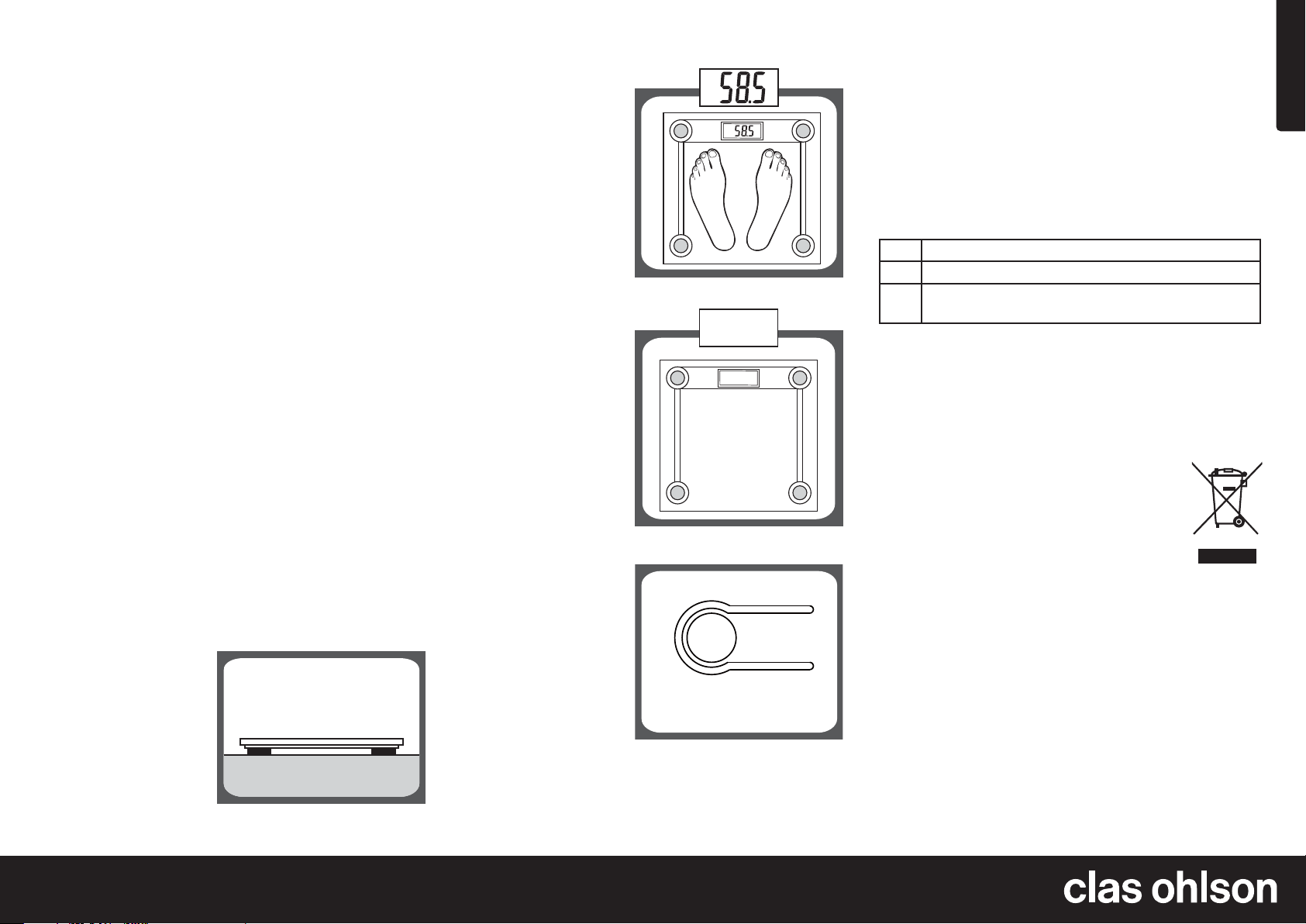
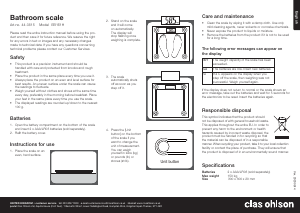




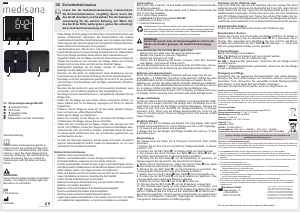
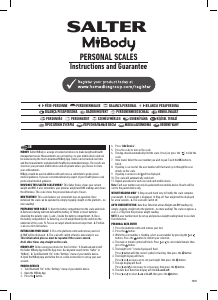
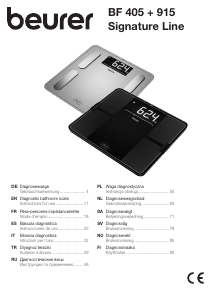

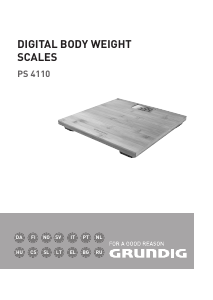

Bli med i samtalen om dette produktet
Her kan du dele hva du synes om Clas Ohlson EB161H Vekt. Hvis du har et spørsmål, les først bruksanvisningen nøye. Be om en bruksanvisning kan gjøres ved å bruke vårt kontaktskjema.