Bruksanvisning Salter 9088 WH3R Vekt
Trenger du en bruksanvisning for Salter 9088 WH3R Vekt? Nedenfor kan du se og laste ned PDF-bruksanvisningen gratis på norsk. Dette produktet har for øyeblikket 4 vanlige spørsmål, 2 kommentarer og har 0 stemmer. Hvis dette ikke er bruksanvisningen du ønsker, vennligst kontakt oss.
Er ditt produkt defekt og finner du ikke løsningen i bruksanvisningen? Dra til en Repair Café for gratis hjelp til reparasjon.
Bruksanvisning
Loading…
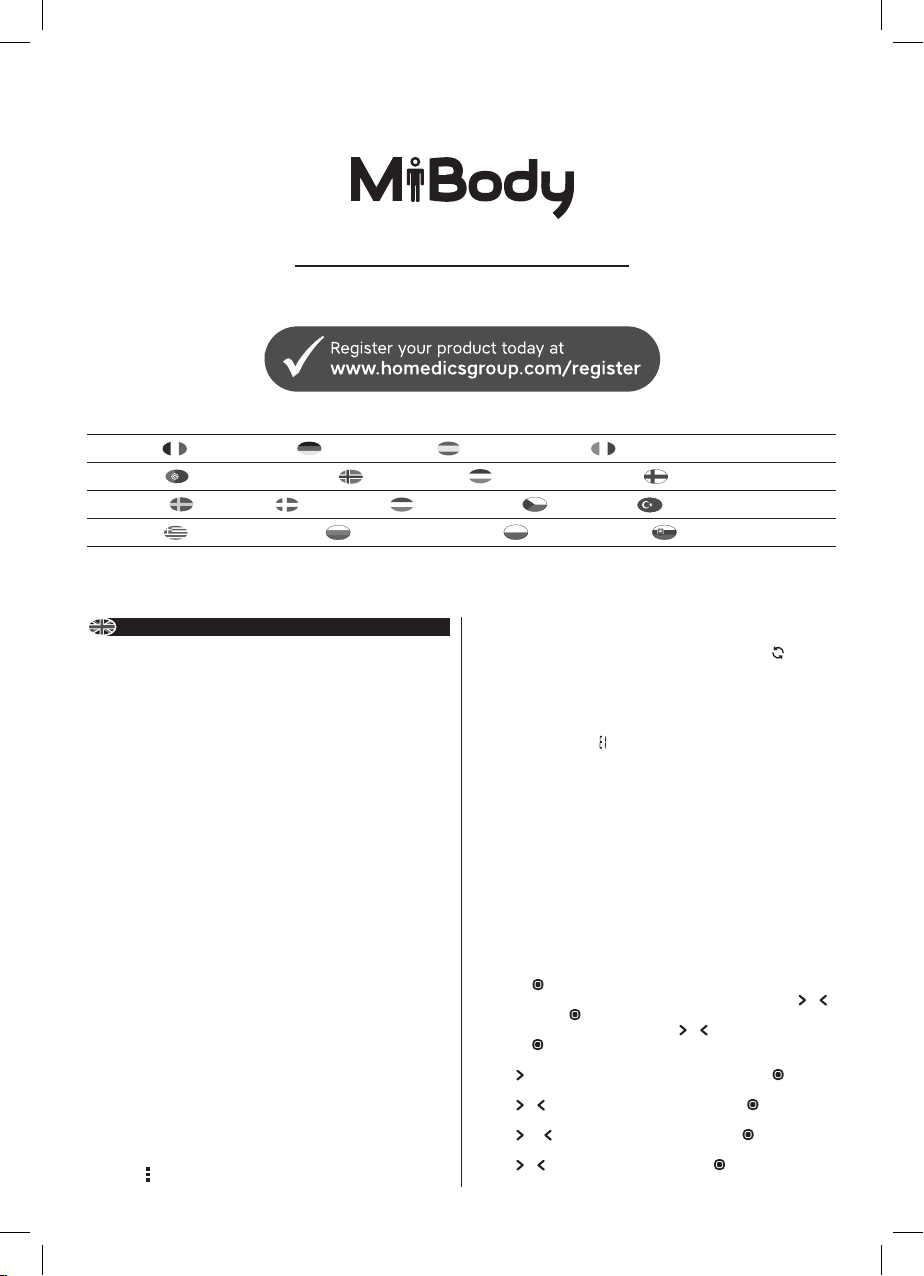
Loading…
Vurdering
La oss få vite hva du syns om Salter 9088 WH3R Vekt ved å gi en produktbedømmelse. Vil du dele dine erfaringer med dette produktet eller stille et spørsmål? Legg igjen en kommentar nederst på siden.Mer om denne håndboken
Vi forstår at det er fint å ha en papirhåndbok for Salter 9088 WH3R Vekt. Du kan alltid laste ned bruksanvisningen fra nettsiden vår og skrive den ut selv. Hvis du vil ha en original bruksanvisning, anbefaler vi at du kontakter Salter. De kan kanskje gi en original bruksanvisning. Leter du etter bruksanvisningen til Salter 9088 WH3R Vekt på et annet språk? Velg ditt foretrukne språk på hjemmesiden vår og søk etter modellnummeret for å se om vi har det tilgjengelig.
Spesifikasjoner
| Merke | Salter |
| Modell | 9088 WH3R |
| Kategori | Vekter |
| Filtype | |
| Filstørrelse | 2.94 MB |
Alle bruksanvisninger for Salter Vekter
Flere håndbøker for Vekter
Ofte stilte spørsmål om Salter 9088 WH3R Vekt
Vårt supportteam søker etter nyttig produktinformasjon samt svar på ofte stilte spørsmål. Hvis du finner en feil i våre ofte stilte spørsmål, vennligst gi oss beskjed ved å benytte vårt kontaktskjema.
Min skala viser en urealistisk lav vekt når jeg står på den, hvorfor er det? Verifisert
For best resultat skal vekten stå på et hardt underlag. Når vekten står på for eksempel et teppe, kan dette påvirke målingen.
Det var nyttig (2485) Les merHva er BMI? Verifisert
BMI står for «body mass index» (kroppsmasseindeks, KMI) og kan beregnes ved å dele kroppsvekten (i kilo) med høyden (meter i kvadrat). For eksempel har en person med en vekt på 70 kilo og en høyde på 1,75 meter en BMI på 22,86. En BMI mellom 18,5 og 25 regnes som sunt.
Det var nyttig (1777) Les merEt batteri i enheten min er oksidert, kan jeg fortsatt bruke det trygt? Verifisert
Ja, enheten kan fortsatt brukes trygt. Fjern først det oksiderte batteriet. Bruk aldri bare hender til å gjøre dette. Rengjør deretter batterirommet med en bomullspinne dyppet i eddik eller sitronsaft. La det tørke og sett inn nye batterier.
Det var nyttig (754) Les merKan jeg bruke en skala med våte føtter? Verifisert
Dette avhenger av skalaen. Når du bruker en diagnostisk skala, er det nødvendig at føttene er tørre for å utføre målingene riktig.
Det var nyttig (446) Les mer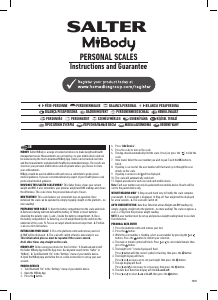


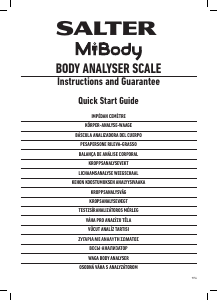
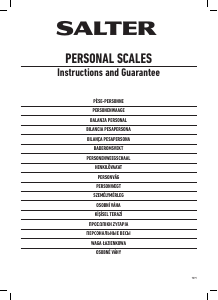
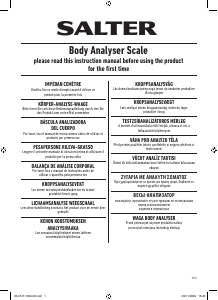
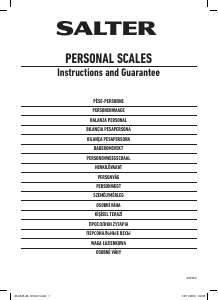
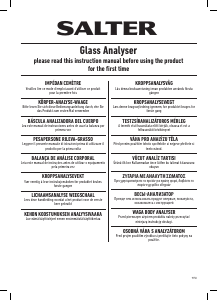

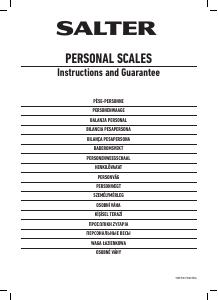
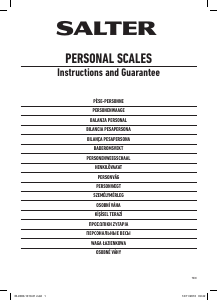
Bli med i samtalen om dette produktet
Her kan du dele hva du synes om Salter 9088 WH3R Vekt. Hvis du har et spørsmål, les først bruksanvisningen nøye. Be om en bruksanvisning kan gjøres ved å bruke vårt kontaktskjema.
svar | Det var nyttig (0) (Oversatt av Google)
svar | Det var nyttig (0) (Oversatt av Google)