Bruksanvisning Clas Ohlson IW003 Værstasjon
Trenger du en bruksanvisning for Clas Ohlson IW003 Værstasjon? Nedenfor kan du se og laste ned PDF-bruksanvisningen gratis på norsk. Dette produktet har for øyeblikket 5 vanlige spørsmål, 4 kommentarer og har 7 stemmer med en gjennomsnittlig produktvurdering på 14/100. Hvis dette ikke er bruksanvisningen du ønsker, vennligst kontakt oss.
Er ditt produkt defekt og finner du ikke løsningen i bruksanvisningen? Dra til en Repair Café for gratis hjelp til reparasjon.
Bruksanvisning
Loading…


Loading…
Vurdering
La oss få vite hva du syns om Clas Ohlson IW003 Værstasjon ved å gi en produktbedømmelse. Vil du dele dine erfaringer med dette produktet eller stille et spørsmål? Legg igjen en kommentar nederst på siden.Mer om denne håndboken
Vi forstår at det er fint å ha en papirhåndbok for Clas Ohlson IW003 Værstasjon. Du kan alltid laste ned bruksanvisningen fra nettsiden vår og skrive den ut selv. Hvis du vil ha en original bruksanvisning, anbefaler vi at du kontakter Clas Ohlson. De kan kanskje gi en original bruksanvisning. Leter du etter bruksanvisningen til Clas Ohlson IW003 Værstasjon på et annet språk? Velg ditt foretrukne språk på hjemmesiden vår og søk etter modellnummeret for å se om vi har det tilgjengelig.
Spesifikasjoner
| Merke | Clas Ohlson |
| Modell | IW003 |
| Kategori | Værstasjoner |
| Filtype | |
| Filstørrelse | 5.67 MB |
Alle bruksanvisninger for Clas Ohlson Værstasjoner
Flere håndbøker for Værstasjoner
Ofte stilte spørsmål om Clas Ohlson IW003 Værstasjon
Vårt supportteam søker etter nyttig produktinformasjon samt svar på ofte stilte spørsmål. Hvis du finner en feil i våre ofte stilte spørsmål, vennligst gi oss beskjed ved å benytte vårt kontaktskjema.
Min værstasjon forutsa regnvær, men regnet uteble. Hvordan kan det skje? Verifisert
Forutsigelsen til værstasjonen er basert på lufttrykk. Stort sett betyr lavtrykk dårlig vær og høytrykk godvær. Det er mulig at værmønsteret utvikler seg annerledes enn lufttrykket forutsier.
Det var nyttig (1404) Les merHva er den beste plasseringen for en værstasjon og dens sensorer? Verifisert
Selve værstasjonen er plassert inne og må holdes borte fra varmekilder som kjøkken, vinduer eller elektriske apparater. En separat utetemperaturføler må plasseres i skyggen og minst 1,25 meter over bakken. En regnsensor må plasseres i et åpent område der den alltid kan samle regn. En vindsensor må også plasseres i et åpent område, med eventuelle hindringer som påvirker vinden.
Det var nyttig (334) Les merVærstasjonen min har en regnmåler, kan den også måle mengden snøfall? Verifisert
Noen regnmålere er utstyrt med et varmeelement som gjør at snøen smelter og lar den måles. Uten varmeelement vil regnmåleren tette seg og ingen målinger kan utføres.
Det var nyttig (235) Les merEt batteri i enheten min er oksidert, kan jeg fortsatt bruke det trygt? Verifisert
Ja, enheten kan fortsatt brukes trygt. Fjern først det oksiderte batteriet. Bruk aldri bare hender til å gjøre dette. Rengjør deretter batterirommet med en bomullspinne dyppet i eddik eller sitronsaft. La det tørke og sett inn nye batterier.
Det var nyttig (234) Les merKan jeg legge igjen et utskiftbart batteri i en enhet i lang tid? Verifisert
Utskiftbare batterier kan forbli i enheten i lang tid hvis enheten er i bruk. Når en enhet lagres i lang tid, anbefales det å ta ut batteriene for å forhindre oksidasjon.
Det var nyttig (234) Les mer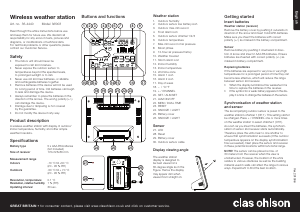

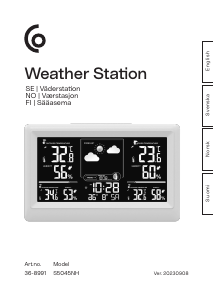
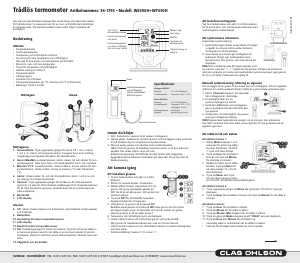
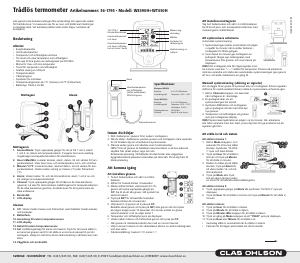
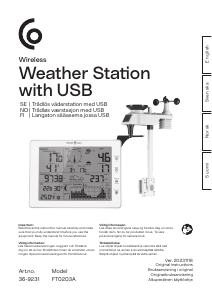
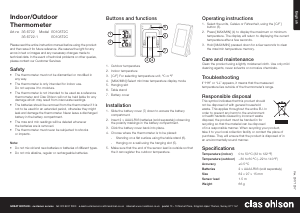
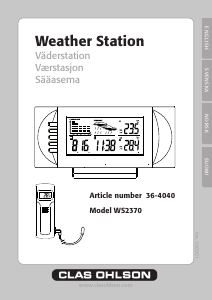
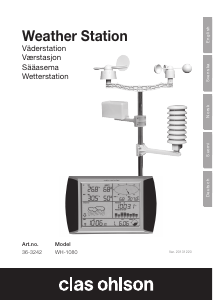
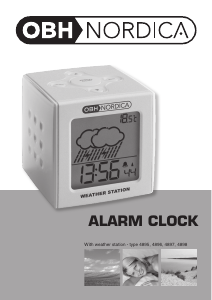
Bli med i samtalen om dette produktet
Her kan du dele hva du synes om Clas Ohlson IW003 Værstasjon. Hvis du har et spørsmål, les først bruksanvisningen nøye. Be om en bruksanvisning kan gjøres ved å bruke vårt kontaktskjema.
svar | Det var nyttig (74) Les mer (Oversatt av Google)
Det var nyttig (16) (Oversatt av Google)
Det var nyttig (3) (Oversatt av Google)
svar | Det var nyttig (13) (Oversatt av Google)