
8
•Do not put the appliance on heat sensitive surfaces
during use.
•After use always switch the unit off and remove the
plug from the power supply socket. Do not pull on the
wire to remove the plug from the power supply socket.
Do not pull the plug out of the power supply socket
when your hands are wet.
•Always allow the unit to cool before putting it away and
never wrap the cord around the unit.
•Check that the cord has not been damaged from time
to time.
•Prevent the cord from coming into contact with the
metal parts while these are still hot.
•Use the unit on dry hair.
•Do not use this unit on wigs that have synthetic hair.
•The elements used to pack the unit (plastic bags,
cardboard box, etc.) must be kept out of reach of
children as they are a potential danger to them.
•This unit must only be used for the purposes for which
it is expressly intended. Any other use is to be
considered improper and therefore dangerous. The
manufacturer accepts no responsibility for damage
caused by improper or erroneous use.
•Do not use hair spray while the unit is running.
•Keep the plates clean and free of dust, hair spray,
styling gel, etc.
•To avoid dangerous overheating, it is advisable to
unwind the entire length of the cord.
OPERATING INSTRUCTIONS
PARTS
1. Appliance
2. Straightening plates
3. ON-OFF switch
4. Temperature adjustment controls
(Type 100.01/IS, 100.01/I,
100.01, 100.04/IS, 100.04/I, 100.07/I, 100.07)
5. Temperature selector (Type 100.02/I, 100.02, 100.05/I,
100.05)
6. Indicator light (Type 100.02/I, 100.02, 100.03/I, 100.03,
100.05/I, 100.05, 100.06/I, 100.06)
7. Display (Type 100.01/IS, 100.01/I, 100.01, 100.04/IS,
100.04/I, 100.07/I, 100.07 only)
8. X’Brush accessory (for models supplied with this
accessory
9. Thermocap accessory (for models supplied with this
accessory)
10. Protective band (for models supplied with this accessory)
11. Heat-resistant carry pouch (for models supplied with this
accessory)
Fig. 8.
Switching the appliance
on and off
Type 100.01/IS, 100.01/I, 100.01, 100.02,
100.02/I, 100.04/IS, 100.04/I, 100.05/I,
100.05, 100.07/I, 100.07
To switch the appliance on, simply plug it in to an
electrical socket, then press and hold the O F switch (fig.
1, ref. 3) for one second. To switch it off, press and hold
the ON-OFF button (fig. 1, ref. 3) for one second again
and remove the plug from the socket.
Type 100.03/I, 100.03, 100.06/I, 100.06
To switch the appliance on, plug it in to an electrical
socket and move the switch (fig. 1, ref. 3) to “I”. To
switch it off, move the switch (fig. 1, ref. 3) to “O” and
remove the plug from the socket.
Let the appliance preheat for about 1 minute before
using.
Temperature settings
Type 100.01/IS, 100.01/I, 100.01, 100.04/IS,
100.04/I, 100.07/I, 100.07
To select the operating temperature, switch on the
appliance and press the “+” or “-” control (fig. 1, ref. 4)
until the display (fig. 1, ref. 7) shows the desired
temperature.
Different temperatures may be selected for different hair
types at intervals of 10°C, from a minimum of 120°C to
a maximum of 230°C.
After the selected value has been blinking for a few
seconds, the display (fig. 1, ref. 7) will show the actual
temperature of the straightening plates (fig. 1, ref. 2).
When the temperature of the straightening plates is lower
than 110°, 3 dashes flash on the display.
Wait for the selected temperature to be reached, then
begin styling the hair.
Type 100.02/I, 100.02, 100.05/I, 100.05
Select the desired temperature using the corresponding
wheel (fig. 1, ref. 5): when the LED (fig. 1, ref. 6) stops
blinking, the appliance is ready to use.
AUTOMATIC DEACTIVATION
OF SAFETY
and “HOT” FUNCTION
(Not available for models 100.03/I, 100.03,
100.06/I, 100.06)
The appliance automatically switches off 60 minutes
after it was switched on:
- in 100.01/IS, 100.01/I and 100.01, 100.04/IS and
100.04/I, 100.07/I, 100.07 models, 5 minutes before
automatic deactivation, the display (fig. 1, ref. 7) shows
the temperature and the text “off” alternately.
When 60 minutes have elapsed, if the power button (fig.
1, ref. 3) has not been pressed again, the straightening
plates (fig. 1, ref. 2) will begin to cool down; the text
“Hot” appears on the display and remains visible until
the metal plates reach a lower temperature which will not
result in burns on contact with the skin.
- in 100.02/I and 100.02, 100.05/I and 100.05 models,
5 minutes before automatic deactivation, the LED (fig. 1,
ref. 6) blinks very slowly. When 60 minutes have
elapsed, if the power button (fig. 1,
ref. 3) has not been pressed again, the straightening
plates (fig. 1, ref. 2) begin to cool and the LED blinks
very slowly, until they have reached a lower temperature
which will not result in burns on contact with the skin.
MEMORY FUNCTION
In 100.01/IS, 100.01/I, 100.01 100.04/IS and 100.04/I,
100.07/I, 100.07 models, when the appliance is switched
off, the last temperature setting is stored in the memory
and remains active the next time it is switched on.
ION FUNCTION (models 100.01/IS,
100.01/I, 100.04/IS, 100.04/I, 100.07/I only)
This product also has the “ION” function, which is
always active during operation. The appliance produces
a flow of negative ions.
The ion generator may emit a slight humming noise, but
this is perfectly normal.
What are ions?
Ions are electrically charged particles found in nature.
Negatively charged ions help to purify the air by
neutralising the positively charged ions that, by contrast,
reduce its quality by retaining in the atmosphere many
polluting agents.
An abundance of negatively charged ions can be found
after a thunder storm or at the seaside or in the
mountains, close to waterfalls and waterways where the
feeling of well-being is due to the increased presence of
pure, natural, revitalising air.
Improved hydration of hair
Negatively charged ions help to maintain the proper
hydration of your hair.
00060580 int feb2014:Layout 1 27/02/2014 9.12 Pagina 8


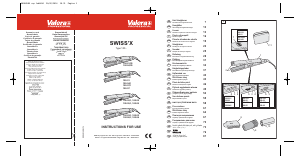

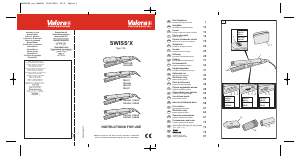
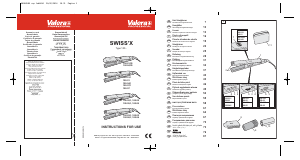
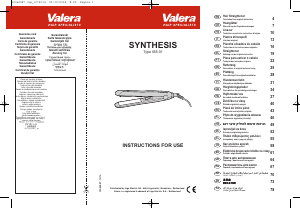
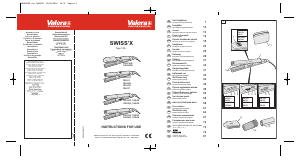
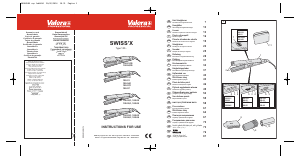

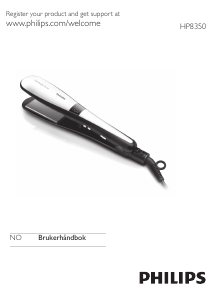
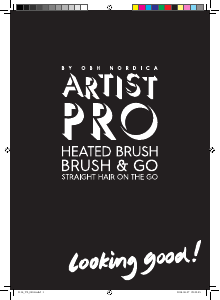
Bli med i samtalen om dette produktet
Her kan du dele hva du synes om Valera SwissX Digital Ionic Rettetang. Hvis du har et spørsmål, les først bruksanvisningen nøye. Be om en bruksanvisning kan gjøres ved å bruke vårt kontaktskjema.