
ENGLISH
3
Twintalker 5400
1Introduction
Thank you for purchasing the Twintalker 5400. It’s a long range, low powered radio communication device with a range of maximum
10 Km. It has no running costs other than the minimal cost of re-charging the batteries.The Twintalker operates on 8 channels.
1.1 Intended purpose
It can be used for recreational purposes. For example: to keep in contact during travelling with 2 or more cars, biking, skiing. It can be
used to keep in contact with your children when they are playing outside, etc...
2CE Mark
The CE symbol on the unit, user guide and giftbox indicates that the unit complies with the essential requirements of the R&TTE
directive 1995/5/EC.
3 Safety instructions
3.1 General
Please read carefully through the following information concerning safety and proper use. Make yourself familiar with all functions of
the device. Keep this manual in a safe place for future use.
3.2 Burning injuries
• If the cover of the antenna is damaged, do not touch because when an antenna comes in contact with the skin, a minor
burn may result when transmitting.
• Batteries can cause property damage such as burns if conductive material such as jewellery, keys or beaded chains
touches exposed terminals.The material may complete an electrical circuit (short circuit) and become quite hot. Exercise
care in handling any charged battery, particularly when placing it inside a pocket, purse or other container with metal
objects.
3.3 Injuries
• Do not place your device in the area over an air bag or in the air bag deployment area. Air bags inflate with great force. If
a PMR is placed in the bag deployment area and the air bag inflates, the communicator may be propelled with great force
and cause serious injury to the occupants of the vehicle.
• Keep the PMR at least 15 centimetres away from a pacemaker.
• Turn your PMR OFF as soon as interference is taking place with medical equipment.
3.4 Danger of explosion
• Do not replace batteries in a potentially explosive atmosphere. Contact sparking may occur while installing or removing
batteries and cause an explosion.
• Turn your PMR off when in any area with a potentially explosive atmosphere. Sparks in such areas could cause an
explosion or fire resulting in bodily injury or even death.
• Never throw batteries in fire as they may explode.
3.5 Poisoning danger
• Keep batteries away from small children.
3.6 Legal
• In some countries it is prohibited to use your PMR while driving a vehicle. In this case leave the road before using the
device.
• Turn your PMR OFF when on board an aircraft when instructed to do so. Any use of the PMR must be in accordance with
airline regulations or crew instructions.
• Turn your PMR OFF in any facilities where posted notices instruct you to do so. Hospitals or health care facilities may be
using equipment that is sensitive to external RF energy.
• Replacing or modifying the antenna may affect the PMR radio specifications and violate the CE regulations.
Unauthorised antennas could also damage the radio.
3.7 Notes
• Do not touch the antenna while transmitting, it could affect the range.
• Remove the batteries if the device is not going to be used for a long period.
4 Cleaning and maintenance
• To clean the unit, wipe with a soft cloth dampened with water. Don’t use a cleaner or solvents on the unit; they can
damage the case and leak inside, causing permanent damage.
• Battery contacts may be wiped with a dry lint-free cloth.
5 Disposal of the device (environment)
At the end of the product lifecycle, you should not throw this product into the normal household garbage but bring the
product to a collection point for the recycling of electrical and electronic equipments. The symbol on the product, user
guide and/or box indicate this.
Some of the product materials can be re-used if you bring them to a recycling point. By re-using some parts or raw
materials from used products you make an important contribution to the protection of the environment. Please
contact your local authorities in case you need more information on the collection points in your area.
6 Using a PMR device
To communicate between PMR devices they need to be set all on the same channel and sub-channel (CTCSS/DCS) and within
receiving range (up to max.10 km in open field). Since these devices use free frequency bands (channels), all devices in operation
share these channels(total 8 channels - Annex A). Therefore, privacy is not garanteed. Anybody with a PMR set to your channel can
overhear the conversation. If you want to communicate (transmitting a voice signal) you need to press the PTT-key .
Once this key pressed, the device will go into transmit mode and you can speak into the microphone. All other PMR devices in range
, on the same channel and in standby mode (not transmitting) will hear your message. You need to wait until the other party stops
transmitting before you can reply to the message. At the end of each transmission the unit will send a beep if the Roger Beep is enable
(See chapter “12.12 Roger Beep On/Off”). To reply, just press the PTT-key and speak into the microphone.
7 Included in the package
• 2 x Twintalker 5400
• 1 x Duo charger
• 1 x Power adapter
• 2 x NiMH battery pack
• 2 x Belt clip
•User guide
8 Getting started
8.1 Installing / Removing the belt clip
1. To remove the belt clip from the unit, push the belt clip (B) towards the
antenna, while pulling the clip tab (A).
2. When re-installing the belt clip, a click indicates that the belt clip is locked into
position.
8.2 Installing the batteries
1. Open the battery compartment. Push the latch (C) downwards.
2. Put in the battery. The battery pack label will indicate the correct position of the
battery.
3. Before closing the battery door, check the rubber seal around the battery
compartment. Make sure that the seal is in good condition and that there is no
foreign matter under the seal.
4. Close the battery compartment door and lock the battery door by using the
latch.
9 Charging the batteries
The desktop charger provides drop-in charging conveniency.
1. Put the desktop charger on a flat surface.
2. Plug one end of the supplied adapter into an easy accessible electric socket and the other end into the connector on the
backside of the desktop charger.
3. Make sure that the radio is turned OFF.
4. Put the radio in the charger.
5. The charging LED will turn on if it’s properly inserted and charging.
It will take about 16 hours to fully charge the Ni-Mh battery.
Areas with potentially explosive atmospheres are often, but not always, clearly marked. They include
fuelling areas such as below deck on boats, fuel or chemical transfer or storage facilities; areas where the
air contains chemicals or particles, such as grain, dust or metal powders; and any other area where you
would normally be advised to turn off your vehicle engine.
14
If 2 or more users press the PTT- key at the same time the receiver will receive only the stongest
signal and the other signal(s) will be supressed. Therefore you should only transmit a signal (press PTT-
key ) when the channel is free.
14
The range of radio waves is strongly affected by obstacles such as buildings, concrete/metal structures,
the unevenness of the landscape, woodland, plants, … This implies that the range between two or more
PMR's may in some extreme cases be restricted to a maximum of a few tens of meters. You will soon
notice that PMR works best when there is a minimum of obstacles between users.


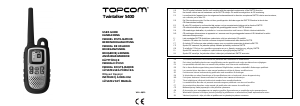

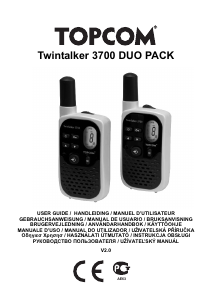
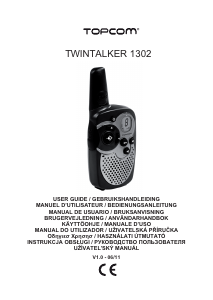

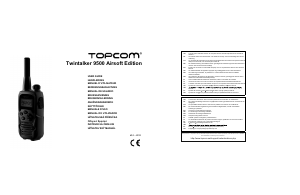
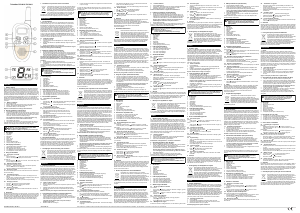
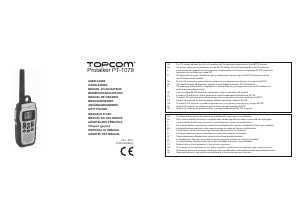
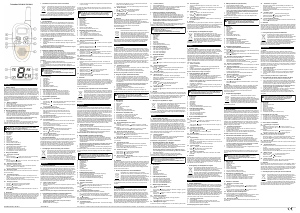
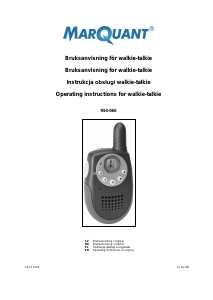
Bli med i samtalen om dette produktet
Her kan du dele hva du synes om Topcom Twintalker 5400 Walkie-talkie. Hvis du har et spørsmål, les først bruksanvisningen nøye. Be om en bruksanvisning kan gjøres ved å bruke vårt kontaktskjema.