
EN
FR
IT
NL
NW
DK
PL
CZ
SK
76
Contents
1 Your radio .......................................................................................................................................................................... 4
2 Important Safety Instructions .....................................................................................................................................9
3 Geing Started ...............................................................................................................................................................11
4 Setup Wizard .................................................................................................................................................................. 13
5 Internet Radio Mode .................................................................................................................................................... 17
5.1 Local “Country” ..........................................................................................................................................................................................17
5.2 Selecting a station through “Stations” .......................................................................................................................................... 18
5.3 Selecting a program through “Podcasts” ................................................................................................................................... 20
5.4 Geing Access Code and FAQ from “Help”................................................................................................................................. 21
5.5 Adding station to “My Favourites” ...................................................................................................................................................22
5.6 Adding station to “My Added Stations” ........................................................................................................................................ 23
5.7 Viewing Station Information ............................................................................................................................................................. 24
5.8 Storing Preset Stations .........................................................................................................................................................................25
5.9 Recalling a Preset Station ...................................................................................................................................................................25
6 Music player Mode ....................................................................................................................................................... 26
6.1 Sharing Media with Windows Media Player .............................................................................................................................26
6.2 Playing Shared Media ...........................................................................................................................................................................28
6.3 My Playlist ...................................................................................................................................................................................................28
6.4 Repeat Play Mode ..................................................................................................................................................................................29
6.5 Shue Play Mode ...................................................................................................................................................................................29
6.6 Clearing My Playlist ................................................................................................................................................................................29
6.7 Prune Servers............................................................................................................................................................................................29
6.8 Now Playing Information .....................................................................................................................................................................30
7 Selecting DAB Mode .....................................................................................................................................................30
7.1 Selecting another Station ....................................................................................................................................................................30
7.2 Secondary Service....................................................................................................................................................................................31
7.3 Scanning Stations ....................................................................................................................................................................................31
7.4 Manual Tune ...............................................................................................................................................................................................31
7.5 Prune Invalid .............................................................................................................................................................................................32
7.6 DRC (Dynamic Range Control) value .............................................................................................................................................32
7.7 Changing Station Order .......................................................................................................................................................................32
7.8 Viewing Station Information .............................................................................................................................................................. 33
7.9 Storing Preset Stations ......................................................................................................................................................................... 33
7.10 Recalling a Preset Station ...................................................................................................................................................................34
8 FM Mode ..........................................................................................................................................................................35
8.1 Selecting FM Mode ................................................................................................................................................................................. 35
8.2 Scan seings .............................................................................................................................................................................................35
8.3 Audio Seings ..........................................................................................................................................................................................36
8.4 Storing Preset Stations .........................................................................................................................................................................36
8.5 Recalling a Preset Station ................................................................................................................................................................... 37
9 General Operation .........................................................................................................................................................37
9.1 Seing Sleep .............................................................................................................................................................................................37
9.2 Seing Alarm ............................................................................................................................................................................................37
9.3 Network Setup .........................................................................................................................................................................................39
9.4 Seing Time/Date ...................................................................................................................................................................................39
9.5 Seing Language ................................................................................................................................................................................... 40
9.6 Factory Reset ........................................................................................................................................................................................... 40
9.7 Soware Update – Over the network ..........................................................................................................................................40
9.8 Setup Wizard ............................................................................................................................................................................................ 41
9.9 Viewing System Info .............................................................................................................................................................................. 41
BDA_DIGITRADIO_301.indd 6-7 16/04/2018 16:46




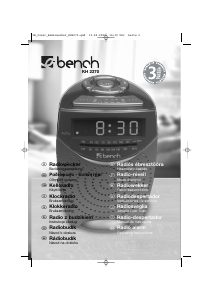
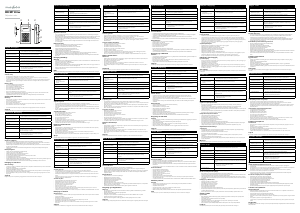

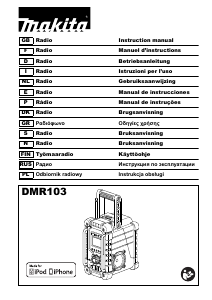
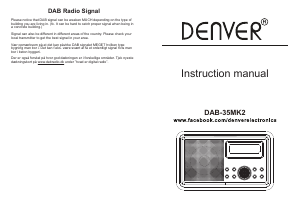

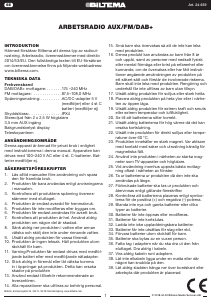

Bli med i samtalen om dette produktet
Her kan du dele hva du synes om TechniSat DigitRadio 301 IR Radio. Hvis du har et spørsmål, les først bruksanvisningen nøye. Be om en bruksanvisning kan gjøres ved å bruke vårt kontaktskjema.
svar | Det var nyttig (0) (Oversatt av Google)