
ENGLISH
Installing and Using the Product
Please read this manual carefully before operating your set and retain it for future reference.
To view the instructions of advanced features, visit http://www.lg.com or scan QR code and then download
Owner’s Manual. Some of the content in this manual may differ from your product.
A Sound bar
B Remote Control Receiver / Status Display
C Rear Speakers / Wireless Receiver
D Wireless Subwoofer - Install it close to the sound bar.
E External Device - (Blu-ray player, game console, etc.)
F Attaching the ferrite core (optional)
- Wind the wireless receiver’s speaker cables twice around the
ferrite core.
a Connect the sound bar to your TV via an optical cable or an HDMI cable.
b If you are using an external device (ex. Blu-ray player, game console, etc.), connect it to the sound bar via an HDMI cable.
c Connect to power in the following order: wireless subwoofer [ wireless receiver [ sound bar. Then, turn on the sound bar. When
the connection is automatically established with the sound bar, the LEDs on the wireless subwoofer and the wireless receiver will
light up green.
d Using the product with your TV
A Press the Function
button repeatedly until “OPT/HDMI ARC” appears on the status display.
B On your TV’s settings, set the output speaker to [HDMI ARC], [Optical], or [External Speaker].
C When the TV is properly connected to the product, “OPT”, “ ARC”, or “E-ARC” will appear on the status display with a sound.
You can enjoy the sound by connecting LG WOWCAST (Sold separately, WTP3) to the sound bar wirelessly.
e Connecting the product to your smartphone via Wi-Fi
A Connect your smartphone to Wi-Fi.
B Install the LG Sound Bar app on Google Play or the App Store.
C Run the LG Sound Bar app and follow the instructions.
D The product will connect to your smartphone and you can control the product with LG Sound Bar app.
f Connecting the product to your smartphone via Bluetooth
A Tap the Settings
button on your smartphone and select Bluetooth. Turn on the Bluetooth function. ( Off >
On)
B Press the Bluetooth pair
button. After a moment, you will see “BT READY” on the status display.
C Find and tap “LG_Speaker_S80QR_XXXX” or the name you registered on the Google Home app.
D When the product is connected to your smartphone via Bluetooth, you can see the status display change from “PAIRED” [
“Connected Bluetooth device name” [ “BT”.
If you see a red LED on the back of the wireless subwoofer or on the front of the wireless receiver, it means that the sound bar is not
connected to the speakers. If this is the case, connect them in the following order.
A Press the Power
button on the sound bar to turn it off.
B Press the PAIRING button on the back of the disconnected wireless subwoofer or wireless receiver. Check if each LED blinks green.
- If you still see a red LED on the back of the wireless subwoofer, press and hold the button on the back of the subwoofer again.
C Press the Power
button on the sound bar to turn it on.
D When the connection is established, you will see a green LED light on the back of the wireless subwoofer or on the front of the wireless
receiver light up green.
Keep the sound bar, the subwoofer and wireless receiver away from the device (ex. wireless router, microwave oven, etc.) over 1 m to prevent
wireless interference.
y Some speakers may not make sound depend on the input source. Select CINEMA sound mode to listen through all speakers.
y Design and specications are subject to change without notice.
y Google Play is a trademark of Google LLC.
S80QR.DSWELLK_SIMPLE_MFL71881506.indd 3 2022-03-16 8:47:28

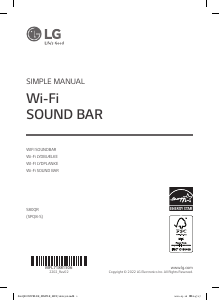



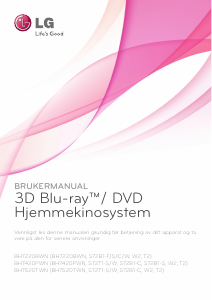

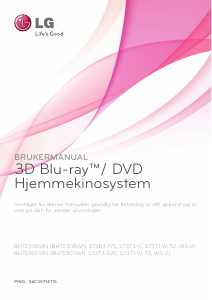
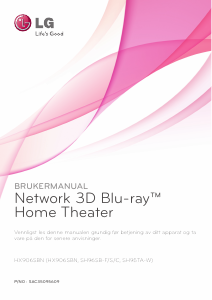
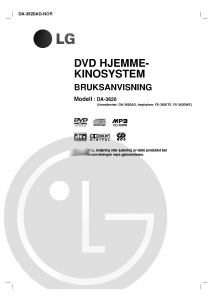
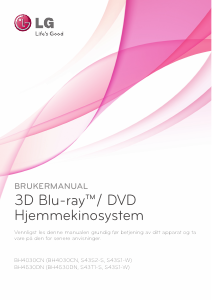
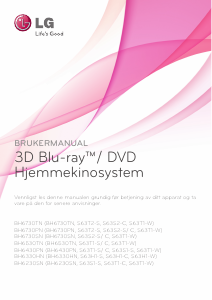
Bli med i samtalen om dette produktet
Her kan du dele hva du synes om LG S80QR Hjemmeteatersystem. Hvis du har et spørsmål, les først bruksanvisningen nøye. Be om en bruksanvisning kan gjøres ved å bruke vårt kontaktskjema.