
UNITED KINGDOM - CUSTOMER SERVICE e-mail: customerservice@clasohlson.co.uk Returns Address Clas Ohlson Ltd, The Archway, 7-9 West Street, Reading, Berkshire, RG1 1TT
English
1 2 3
4 5 6 7 8
9
10
HDMI Input HDMI Output
Ver. 20201221
4x1 HDMI Switch
Art.no 39-1192
Please read the entire instruction manual before using the
product and then save it for future reference.
We reserve the right for any errors in text or images and any
necessary changes made to technical data.
In the event of technical problems or other queries, please con-
tact our Customer Services (see address details on the back).
Safety
7. LED indicator for HDMI output.
8. [SWITCH] Press repeatedly to select which external
device is to be shown on the TV/monitor.
Remote control
Open the battery compartment and insert 2 x LR03/AAA bat-
Specifications
Power supply Via HDMI cable or USB
DC 5 V, 1 A
HDMI-version 2.0, HDCP 2.2
Ports 4 x HDMI inputs, 1 x HDMI output
Resolution 24/50/60fps/480i/480p/576i/576p/
720p/1080i/1080p/2160p
Colour depth deep colour 24/bit/30bit/36bit
Compatible audio
format DTS-HD/Dolby-trueHD/LPCM7.1/
DTS/Dolby-AC3/DSD HD(HBR)
Max bandwidth 600 MHz
Remote control
battery 2 x LR03 (AAA)
Dimensions (L x W x H) 130 x 65 x 20 mm
Weight 155 g
This product is intended for indoor use only.
• Do not place the product where it could fall into water or
other liquid.
• Never use the product if your hands are moist or wet.
• Place the product on a level surface where it is
inaccessible to children.
• Never subject the product to high temperatures, dust,
heavy vibration, impacts, humidity or moisture.
• Never try to open, repair or modify the product in any
way.
• Remember to unplug all your electronic devices if a
thunderstorm has been forecast.
• Any repairs should only be carried out by qualified service
technicians.
• Be careful not to damage the product when connecting
cables from external devices.
Product description
HDMI Switch
1. HDMI output port (to a TV/monitor).
2. HDMI input port (for connecting external devices).
3. USB port for power supply.
4. IR sensor for receiving signals from the remote control.
5. LED power on/standby indicator. Shines red when the
switch is on, is off when the switch is in standby mode.
6. LED indicators for external devices (HDMI inputs).
teries (sold separately). Refer to the markings in the battery
compartment to ensure correct polarity.
9. Power on/standby switch
10. HDMI input selector buttons (do the
same as the SWITCH button on the
main unit)
Instructions for use
The HDMI switch will usually be provided with sufficient
power via the HDMI cable connecting it to the external de-
vice. If required, the HDMI switch can also be powered by
connecting the included USB cable to the USB port (3) and to
a USB port on the TV or other available USB power source.
Typical application
Care and maintenance
• Clean the product by wiping it with a dry cloth.
• Disconnect all the cables and store the product in a
dry and dust-free location out of the reach of children
whenever it is not to be used for an extended period.
Troubleshooting guide
No picture • Make sure that devices are
switched on and that all cables
are intact and properly connected.
Poor picture
quality
• Check that all cables are intact
and properly connected. Check
the settings on your TV.
The remote
control is not
working
• Check the battery of the remote
control. Replace if necessary.
• The distance between the remote
and HDMI switch is too great.
• Make sure that no obstacles
are blocking the signal from the
remote control. Strong sunlight on
the IR sensor can interfere with
signal reception.
If none of the
above solutions
work or if the
HDMI switch has
other problems.
• Cut off the power to the switch.
Disconnect the HDMI switch from
your TV or unplug it from whatever
source of power you are using.
Wait 10 seconds, then reconnect
the power supply cable.
Responsible disposal
This symbol indicates that the product
should not be disposed of with general
household waste. This applies throughout
the entire EU. In order to prevent any
harm to the environment or health hazards
caused by incorrect waste disposal, the
product must be handed in for recycling so
that the material can be disposed of in a
responsible manner. When recycling your
product, take it to your local collection faci-
lity or contact the place of purchase. They
will ensure that the product is disposed of
in an environmentally sound manner.

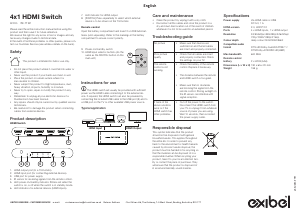




Bli med i samtalen om dette produktet
Her kan du dele hva du synes om Exibel 39-1192 HDMI-switch. Hvis du har et spørsmål, les først bruksanvisningen nøye. Be om en bruksanvisning kan gjøres ved å bruke vårt kontaktskjema.