Bruksanvisning Clas Ohlson VE704 HDMI-adapter
Trenger du en bruksanvisning for Clas Ohlson VE704 HDMI-adapter? Nedenfor kan du se og laste ned PDF-bruksanvisningen gratis på norsk. Dette produktet har for øyeblikket 1 vanlige spørsmål, 0 kommentarer og har 0 stemmer. Hvis dette ikke er bruksanvisningen du ønsker, vennligst kontakt oss.
Er ditt produkt defekt og finner du ikke løsningen i bruksanvisningen? Dra til en Repair Café for gratis hjelp til reparasjon.
Bruksanvisning
Loading…
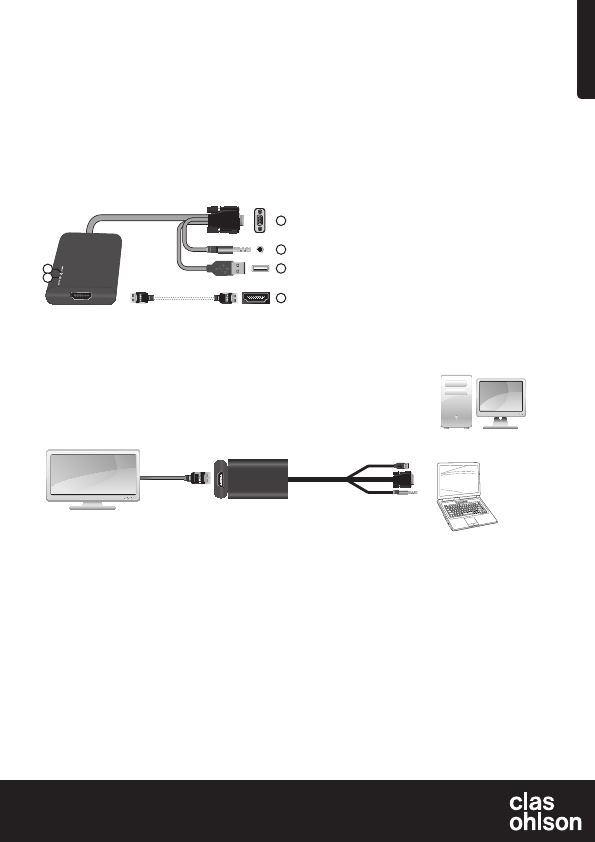

Loading…
Vurdering
La oss få vite hva du syns om Clas Ohlson VE704 HDMI-adapter ved å gi en produktbedømmelse. Vil du dele dine erfaringer med dette produktet eller stille et spørsmål? Legg igjen en kommentar nederst på siden.Mer om denne håndboken
Vi forstår at det er fint å ha en papirhåndbok for Clas Ohlson VE704 HDMI-adapter. Du kan alltid laste ned bruksanvisningen fra nettsiden vår og skrive den ut selv. Hvis du vil ha en original bruksanvisning, anbefaler vi at du kontakter Clas Ohlson. De kan kanskje gi en original bruksanvisning. Leter du etter bruksanvisningen til Clas Ohlson VE704 HDMI-adapter på et annet språk? Velg ditt foretrukne språk på hjemmesiden vår og søk etter modellnummeret for å se om vi har det tilgjengelig.
Spesifikasjoner
| Merke | Clas Ohlson |
| Modell | VE704 |
| Kategori | HDMI-adaptere |
| Filtype | |
| Filstørrelse | 2.84 MB |
Alle bruksanvisninger for Clas Ohlson HDMI-adaptere
Flere håndbøker for HDMI-adaptere
Ofte stilte spørsmål om Clas Ohlson VE704 HDMI-adapter
Vårt supportteam søker etter nyttig produktinformasjon samt svar på ofte stilte spørsmål. Hvis du finner en feil i våre ofte stilte spørsmål, vennligst gi oss beskjed ved å benytte vårt kontaktskjema.
Hva står HDMI for? Verifisert
HDMI står for High-Definition Multimedia Interface. HDMI er en tilkobling for å sende video og lyd av høy kvalitet fra en enhet til en annen.
Det var nyttig (2) Les mer

Bli med i samtalen om dette produktet
Her kan du dele hva du synes om Clas Ohlson VE704 HDMI-adapter. Hvis du har et spørsmål, les først bruksanvisningen nøye. Be om en bruksanvisning kan gjøres ved å bruke vårt kontaktskjema.