
United Kingdom •
www.clasohlson.co.uk
English
1
2
3
Stopwatch
Art.no 31-2468 Model HK-061
Please read theentire instruction manual before using
theproduct and then save it for future reference.
We reserve theright for any errors in text or images
and any necessary changes made to technical data.
If you experience any technical problems or have
questions, please contact our customer service team.
Safety
• The product contains abutton cell battery. If thebattery
is swallowed, within just two hours it can lead to
severe internal burns and even be fatal.
• To avoid serious injury, never put batteries in your
mouth and always handle them with care.
• Keep new and used batteries out of thereach of children.
• The product should never be used if thebattery
compartment cover is in any way damaged or
malfunctioning.
• If you suspect that abattery has been swallowed or
has entered thebody in another way, seek medical
assistance immediately.
Operating instructions
Battery
The stopwatch comes with one CR2032 battery.
Remove theplastic tab to activate thebattery.
Battery replacement
1. Remove thebattery cover on theback of thestopwatch
using acoin in theslot and turning it anticlockwise.
2. Remove theold battery and insert anew one.
Make sure that thepositive terminal is facing upward.
3. Refit thebattery cover.
Display modes
Short-press [ MODE ] repeatedly to choose between:
Timekeeping
1. In clock display mode, short-press [ MODE ] once
to enter timekeeping mode.
2. Short-press [ START/STOP ] to start and stop
thestopwatch when timekeeping.
3. To reset thestopwatch, stop thetimekeeping and
then short-press [ SPLIT/RESET ].
Taking lap times
1. Whilst timekeeping is in progress, short-press
[ SPLIT/RESET ] to take alap time. The timekeeping
continues in thebackground.
2. Short-press [ SPLIT/RESET ] again to return to
thetimekeeping display mode.
Alarm
• When thealarm is activated it will sound daily at
aset time.
• Short-press [ START/STOP ] to temporarily mute
thealarm for5 min (Snooze) or short-press
[ SPLIT/RESET ] to stop thealarm until it
sounds again thenext day.
Setting thealarm
1. In clock display mode, short-press [ MODE ] twice
to enter thealarm settings mode. The hours and
minutes will begin to flash.
2. Short-press [ START/STOP ] repeatedly to increase
thevalue, long-press to increase thevalue rapidly.
3. Set thehours and minutes. Confirm each step by
short-pressing [ SPLIT/RESET ].
4. Short-press [ Mode ] to return to clock display mode.
Alarm activation/deactivation
Whilst in clock display mode, long-press [ SPLIT/
RESET ] at thesame time as you short-press [ START/
STOP ]. The alarm symbol (
) appears on/disappears
from thedisplay. A visible alarm symbol means that
thealarm is activated.
Hourly chime
When this function is activated thestopwatch will emit
anaudible signal every hour on thehour.
Switching thehourly chime on/off
Whilst in clock display mode, long-press [ SPLIT/
RESET ] at thesame time as you short-press [ MODE ]
repeatedly. All thedays of theweek will appear on/
disappear from thedisplay. Visible days of theweek
means that thehourly chime is activated.
Cleaning and care
• Never attempt to dismantle, modify or repair
theproduct yourself.
• Do not subject theproduct to impacts, high heat or
direct sunlight.
• Wipe off any hairspray, deodorant, suncream
or other cosmetics that come into contact with
theplastic surfaces of theproduct.
• Clean theproduct by wiping it with alightly
moistened cloth and mild detergent. Avoid using
abrasive cleaning agents and solvents.
• Store theproduct in adry place when it is not in use.
Responsible disposal
This symbol indicates that theproduct
should not be disposed of with
general household waste. This
applies throughout theentire EU.
In order to prevent any harm to
theenvironment or health hazards
caused by incorrect waste disposal,
theproduct must be handed in for
recycling so that thematerial can be
disposed of in aresponsible manner.
When recycling theproduct, take it to
your local collection facility or contact
theplace of purchase. They will ensure
that theproduct is disposed of in
anenvironmentally sound manner.
1. [ SPLIT/RESET ]
2. [ MODE ]
3. [ START/STOP ]
Clock
1. Short-press [ MODE ] repeatedly until thestopwatch
enters clock display mode.
2. Long-press [ START/STOP ] to view thecurrent date.
Setting thetime/date
1. In clock display mode, short-press [ MODE ] three
times to enter settings mode. The seconds will flash.
2. Short-press [ START/STOP ] to reset theseconds
to zero, confirm by short-pressing [ SPLIT/RESET ].
The minutes will start to flash.
3. Short-press [ START/STOP ] repeatedly to increase
thevalue, long-press to increase thevalue rapidly.
4. Set theclock settings in thefollowing order:
minutes, hours*, date, month and day of
theweek. Confirm each step by short-pressing
[ SPLIT/RESET ].
5. Short-press [ MODE ] to exit thesettings mode and
return to theclock display mode.
The hours can be displayed in a12-hour or 24-
hour clock format. ‘A’ is displayed before noon (AM)
and ‘P’ is displayed after noon (PM) in 12-hour clock
mode. ‘H’ is displayed in 24-hour clock mode.
Clock
Timekeeping
Alarm
Setting thetime and date
Ver. 20221011

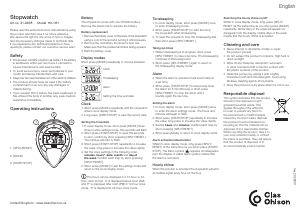


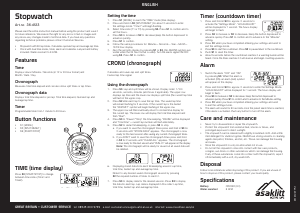
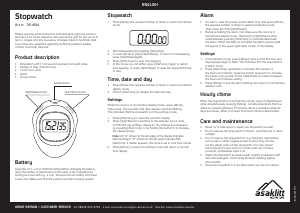
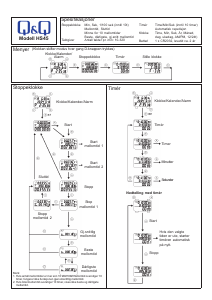
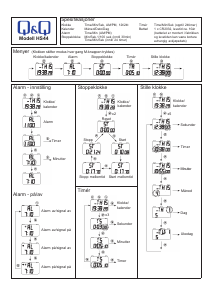
Bli med i samtalen om dette produktet
Her kan du dele hva du synes om Clas Ohlson HK-061 Stoppeklokke. Hvis du har et spørsmål, les først bruksanvisningen nøye. Be om en bruksanvisning kan gjøres ved å bruke vårt kontaktskjema.