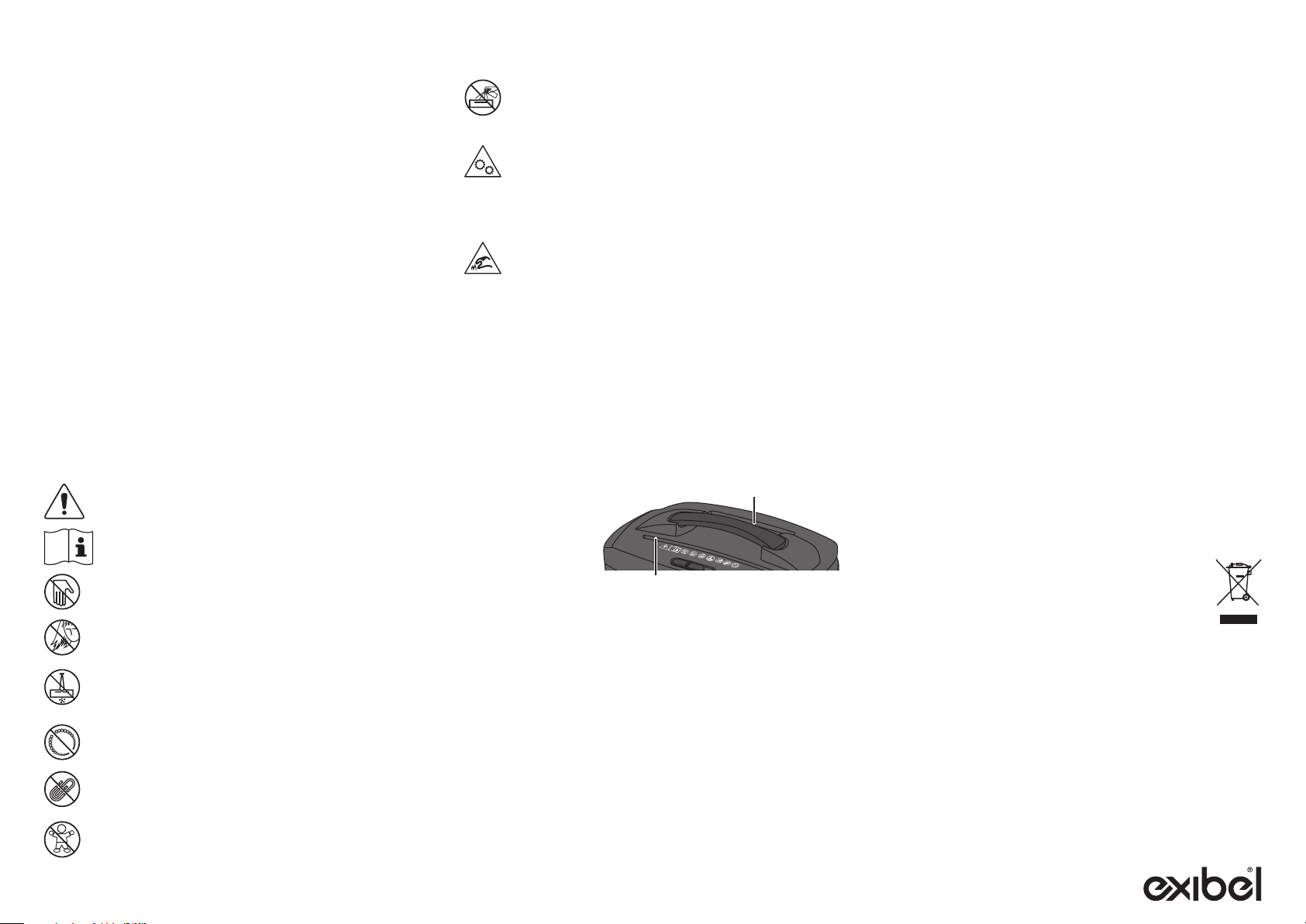
UNITED KINGDOM | E-mail: customerservice@clasohlson.co.uk Returns Address: Clas Ohlson Ltd, The Archway, 7-9 West Street, Reading, Berkshire, RG1 1TT
English
Ver. 20201202
Cross-Cut Paper Shredder
Art.no 44-1734 Model C156-B
Please read theentire instruction manual before using theproduct and
then save it for future reference. Wereserve theright for any errors in
text or images and any necessary changes made to technicaldata.
Intheevent of technical problems or other queries, please contact our
Customer Services.
Safety
• Place themachine as close to awall outlet as possible.
• Always remove theplug from thewall socket before moving or
cleaning theshredder.
• Always remove theplug from thewall socket before emptying
thewaste collectorbin. Emptythecollector bin regularly in order to
avoid jamming themachine because of thecontainer being overfull.
• Never open thecasing. Ifyou should have problems with
theshredder, contact Customer Services.
• Theproduct is designed exclusively for domesticuse.
Themachine is not designed for commercialuse.
• The device should be setup as close as possible to an easily
accessible wall socket.
Warning symbols
Getting started
1. Place theshredder unit onto thewastebin. Thereis asafety
interlock switch under edge of theshredder unit which is pressed
in when theshredder is placed correctly onto thewastebin.
Theswitch must be pressed in for theshredder to operate.
2. Place thewaste bin on afirm, level surface.
3. Plug theshredder into awall socket which supplies power at
thesame voltage as that marked on therating plate of theproduct.
Operating instructions
Note:
Avoiding overloading and jamming
Theshredder is equipped with anoverload safety cut-off. Thesafety
cut-off is tripped and theshredder is switched offif:
• Theshredder is run at maximum capacity for toolong. Example:
Ifpaper, CDs/DVDs or credit cards are fed into theshredder
continuously for over 2 minutes.
• If themaximum paper capacity is exceeded by feeding more than
10 sheets of paper into theshredder at thesame time, or if it is
not fed in straight.
To reset theshredder after theoverload safety cut-off has tripped:
1. Remove theplug from thewall socket and let theshredder cool
for 30min. Cleartheblades of any paper remnants.
2. Connect theplug to awall socket and set thecontrol switch to
REVmode. Excesspaper remnants will exit through thefeeder
opening. Removetheplug from thewall outlet and remove any
paper remnants from theblades.
3. Set theswitch to AUTOmode.
Care and maintenance
• Always unplug theappliance from thewall socket before cleaning.
• Feed sheets of lubrication paper (Clas Ohlson art.no 36–4038)
into theshredder at regular intervals to keep themachine running
smoothly.
• Clean theproduct by wiping it with adrycloth.
• Clear theblades from paper remnants using asharp object.
• Empty thewaste bin regularly. Afull waste bin can contribute to
adiminished shredder performance.
Disposal
Follow local ordinances when disposing of this product.
Ifyou are unsure of how to dispose of this product,
please contact your municipality.
Specifications
Rated voltage 230–240V AC, 50 Hz
Type Cross-cut 5×18mm
Capacity 10 sheets (80 gsm) at atime,
1 CD/DVD/credit card at atime
Feed entry width Paper: 220mm, CD/DVD: 120mm
Shredding speed 1.5m/min (10 sheets)
Waste bin capacity 21l
Size (W×H×D) 35×44×22cm (shredder mounted onto waste bin)
General warning symbol.
Read theinstructions beforeuse.
Keep your hands away from thefeeder opening.
Keep your hair away from thefeeder opening.
It may be pulled in and injureyou.
Keep loose hanging objects, like clothes, ties, etc away from
thefeeder opening. Theymay be pulled in and damaged.
Keep loose hanging jewellery away from thefeeder opening.
Theymay be pulled in and damaged.
Remove all paper clips and staples before running
documents through theshredder.
This product is not atoy and must not be used by
children. Neverleave theshredder unattended when in
operation.
DO NOT use sprays when cleaning theinterior or exterior
of the shredder. DONOT use flammable substances
near theproduct. DONOT spray directly into or near to
thefeeder opening.
The product must not be used by children. Keep hands,
long hair and loose-fitting clothing away from the feeder
slot. Unplug the product from the wall socket if it is not to
be used for a long time. The product contains moving parts
that can cause personal injury. Keep all bodily parts at a
safe distance from moving parts when it is in operation.
The product is not suitable for being used in premises
where children are present. Sharp edges. Do not touch.
• Bear in mind that
paper and CDs/
DVDs/Credit cards
must be fed into
theshredder through
different openings.
Paper
CD/DVD/Creditcard
• Do not feed paper, CDs, DVDs or credit cards into theshredder at
thesametime. Feeddifferent kinds of materials into theshredder
separately.
• Let theshredder cool down for 30 min after it has been used
continuously for 2 min (2 min is themaximum length of time that
theshredder should be used continuously).
• Empty thewaste bin regularly. Ifthebin is full it is difficult or
impossible to continue feeding theshredder.
Capacity
• The shredder can process up to 10 sheets (A4, 80 g) at one
time. Ifyou run thicker paper stock thenumber of sheets
theshredder can process is reduced. Themaximum width of
thepaper should be 22cm (A4).
• If you want to shred smaller sheets of paper, you should feed them
in thecentre of thefeeder opening. Otherwise, theshredder will
not start automatically.
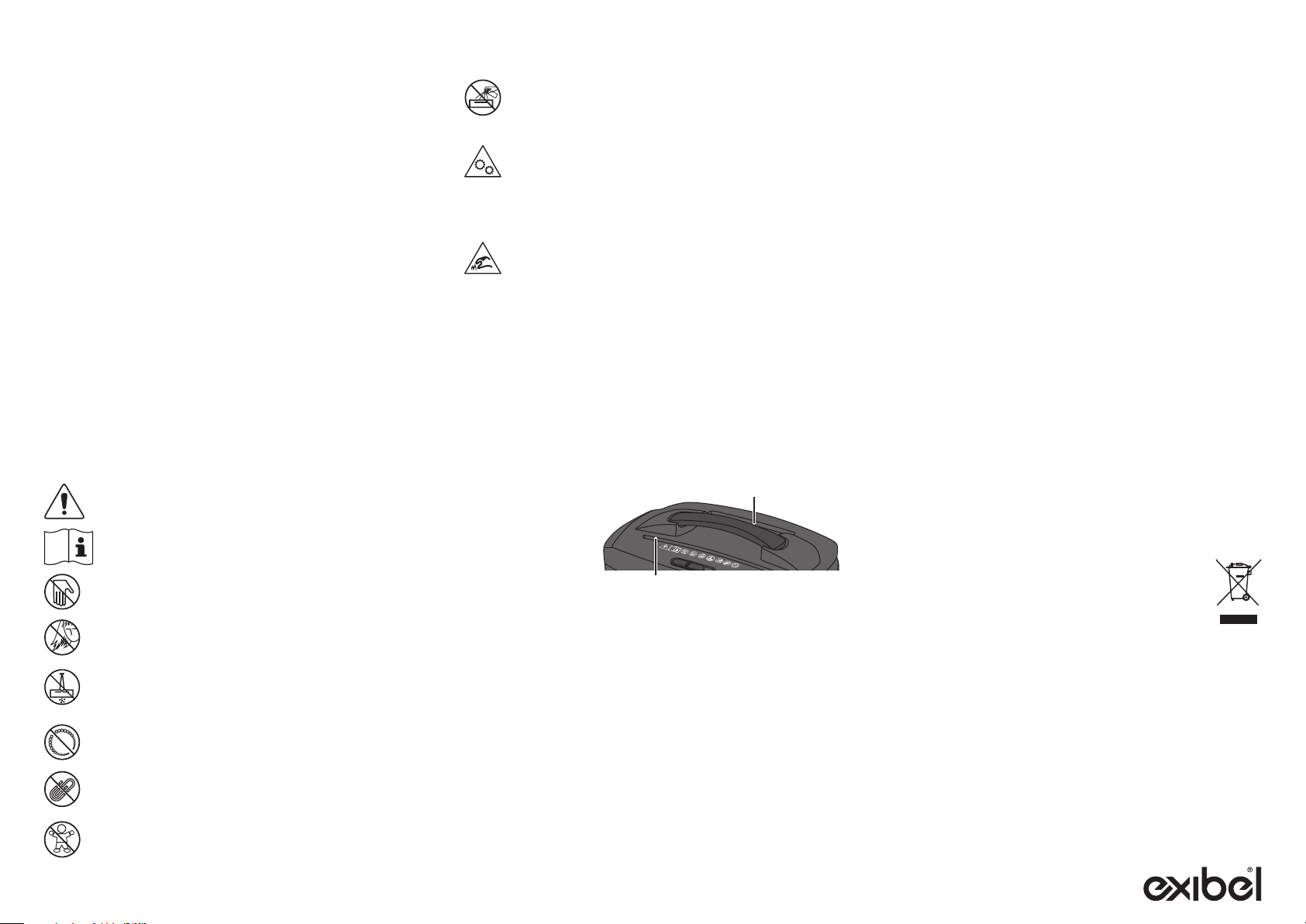
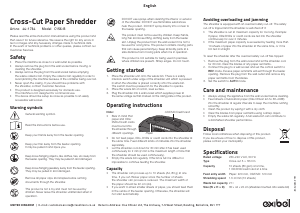


Bli med i samtalen om dette produktet
Her kan du dele hva du synes om Clas Ohlson C156-B Makuleringsmaskin. Hvis du har et spørsmål, les først bruksanvisningen nøye. Be om en bruksanvisning kan gjøres ved å bruke vårt kontaktskjema.